Common Questions and Answers
Below are common questions and answers about active fundraisers. If your question is not answered, scroll down to the bottom to contact the help team.
If you land on a page that contains the groups logo and information about the group’s fundraiser you have made it to the fundraiser home page.
- If you on a desktop computer or large tablet, use the top menu to select a category and start shopping.

- If you are on a mobile device, click the “Start Shopping” button to taggle the category menu.


If you cannot find the student you want to support in the dropdown box during the checkout process it is because the student is not registered on FundraiserCart. In this case, you can do one of two things:
- Reach out to the student to see if they plan on registering.
- If you are the student (or parent) click on “Sellers Start Here” on the menu to register.
Some items cannot be shipped to your home directly. If any of these items are in your cart, the only option you will see is for your order to be shipped to the school. The student will bring you your order at the end of the fundraiser.
For example, Pies, Cheesecakes, and Puffins cannot be shipped to a home address. They can only be shipped to the school with the bulk delivery at the end of the fundraiser.
The shipping time frame varies depending on your shipping method, the time of year, and the products you order.
Ship-to-Home Method
If you select “ship-to-home” during checkout. Your products will be shipped to your home address. We strive to get you your products as quickly as possible, but it can take up to 14+ business days. Our average is around 5-7 days. Factors that could increase this time would be warm weather. We don’t ship out food orders if temperatures are above 75 degrees. These time frames are general and not guaranteed.
You will receive an email, with a tracking number and link, once your order has been shipped and again when it has been delivered.
Ship-to-School Method
If you select “ship-to-school” during checkout your product will be delivered to the school at the end of the fundraiser. The student you ordered from will bring your order to you. You must know the student or family that you ordered from to select this method. Depending on how long the fundraiser is, and the delivery date the school/group picked your order could take 2-6 weeks. Most fundraisers run for two weeks and are delivered around two weeks after that. These time frames are general and not guaranteed.
During checkout you will be asked to select the student that you would like to support. By default, you select a single student for the whole order by using the drop-down box at the bottom of the cart and searching for the student’s name.
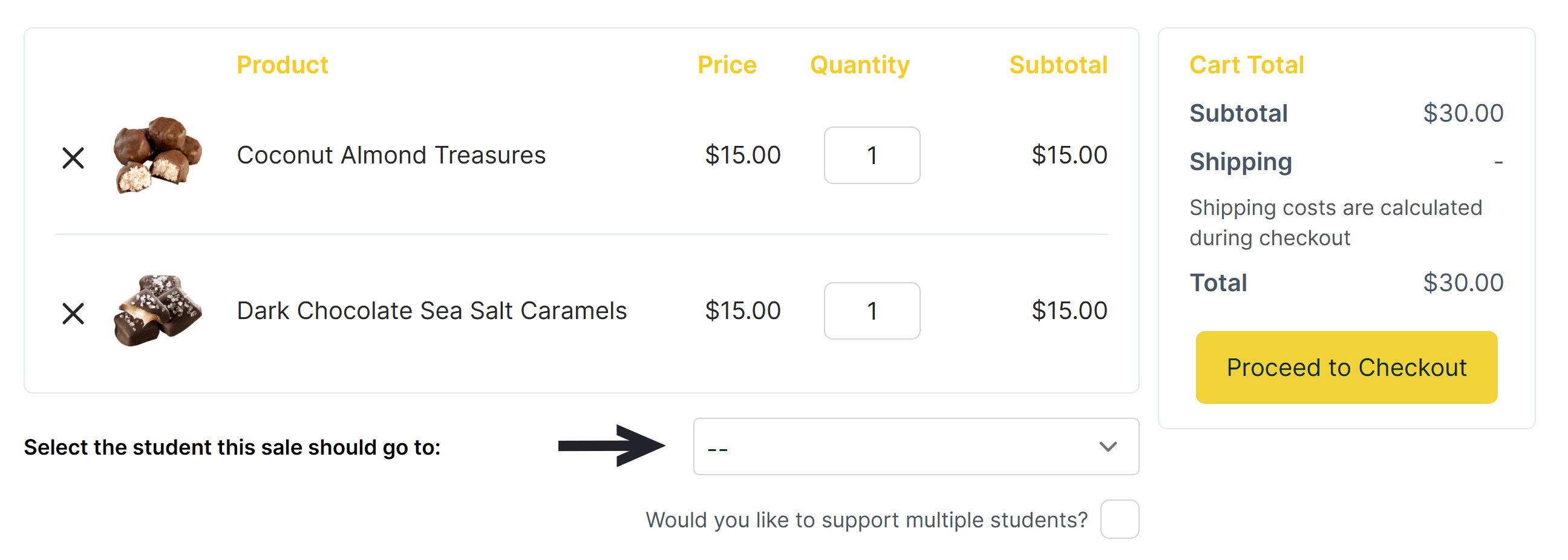
If you would like to support multiple students, you will need at least one item per student. Check the box titled “Would you like to support multiple students?” (found at the top of the cart). Then search for and select a student for each item.
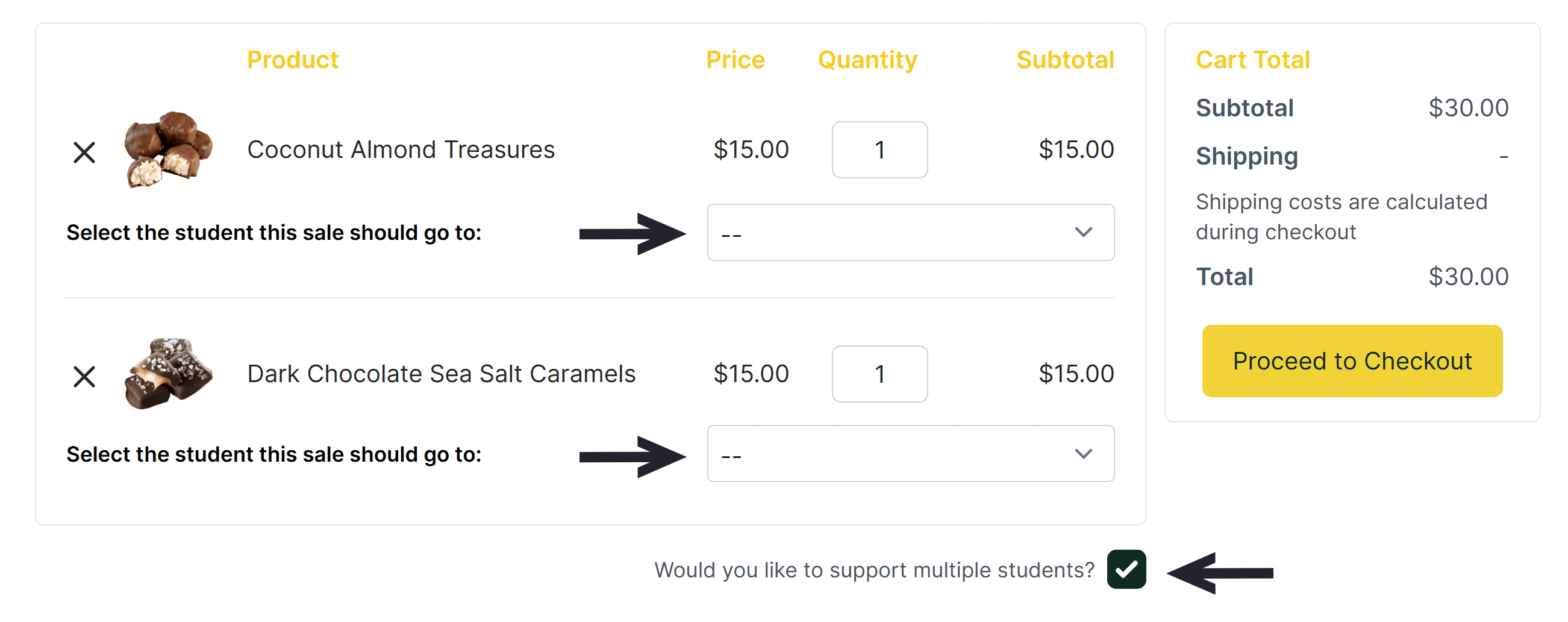
Each student (seller) needs their own account in order to record their individual sales for the purpose of earning prizes and rewards. You have to use a separate email for each new account.
To share a page simply navigate to the page that you want to share and use the share buttons. You can go to your seller dashboard and use the email share tool. Email, Texting, and Facebook Messenger are some of the best ways to share!
You can also cut and paste your fundraiser page(s) URL(s) to share it anywhere.
There is no need for a special link or code to share with our system.
We recommend that you share specific shop pages to highlight the different products. For example, share the “Cookie Dough” Page, or the “Gift” page (your pages will depend on what your fundraiser is offering. Each shop page has a unique social media graphic. So, share multiple pages throughout the fundraiser. The more you share the better your fundraiser will do.
With our system there is no need for a special link or code.
To view reports, log in to your Seller Dashboard and click the Reports Tab.
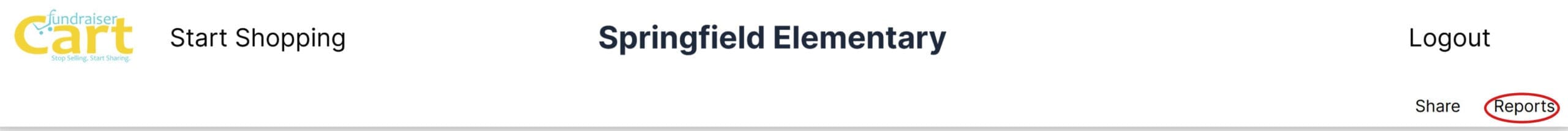
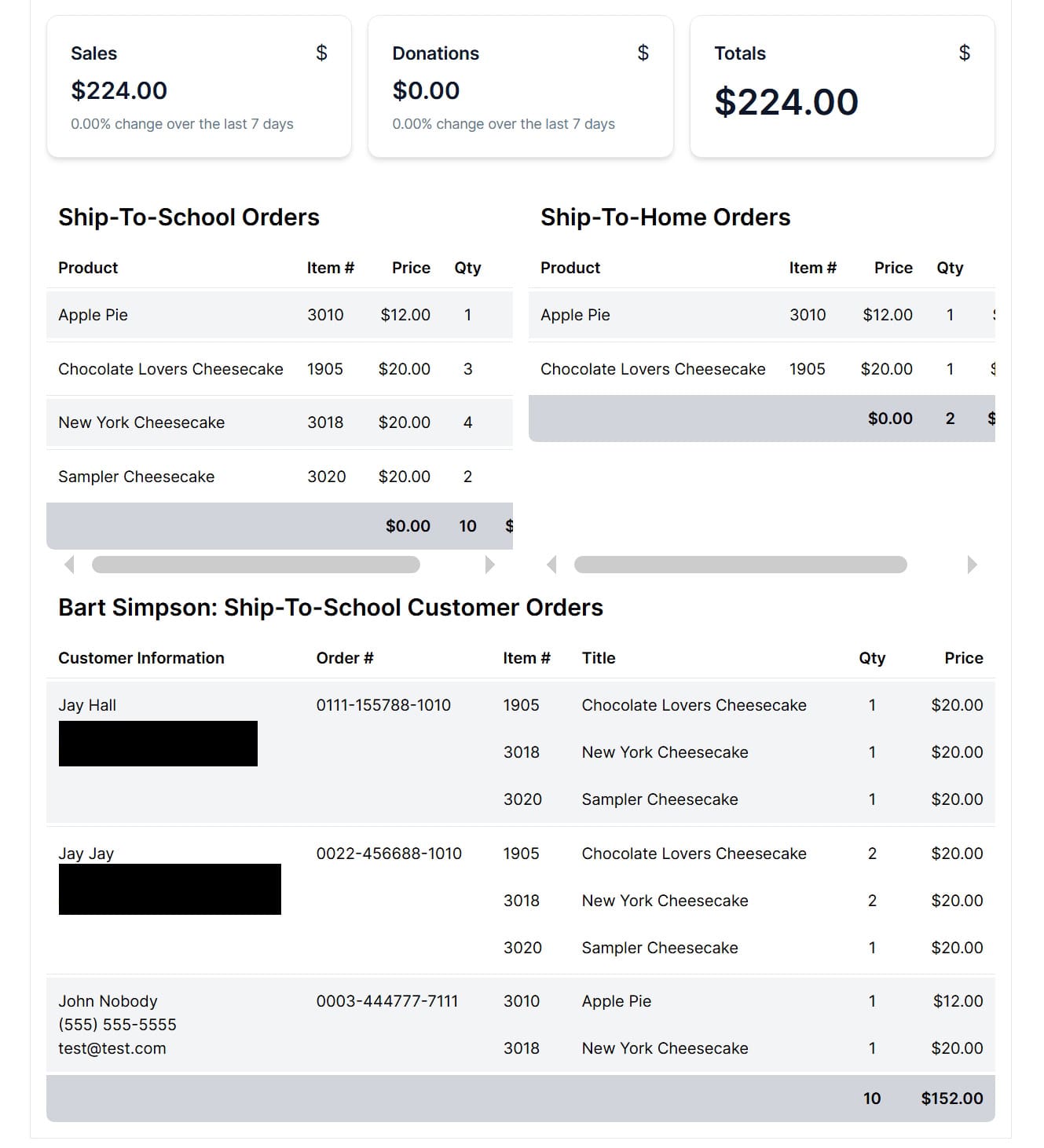
Don’t worry, you can fix this by going to your seller dashboard and updating your profile page.
Click on the Profile Icon on the right-hand side of the menu (highlighted in red in this example). Update the name and hit save.

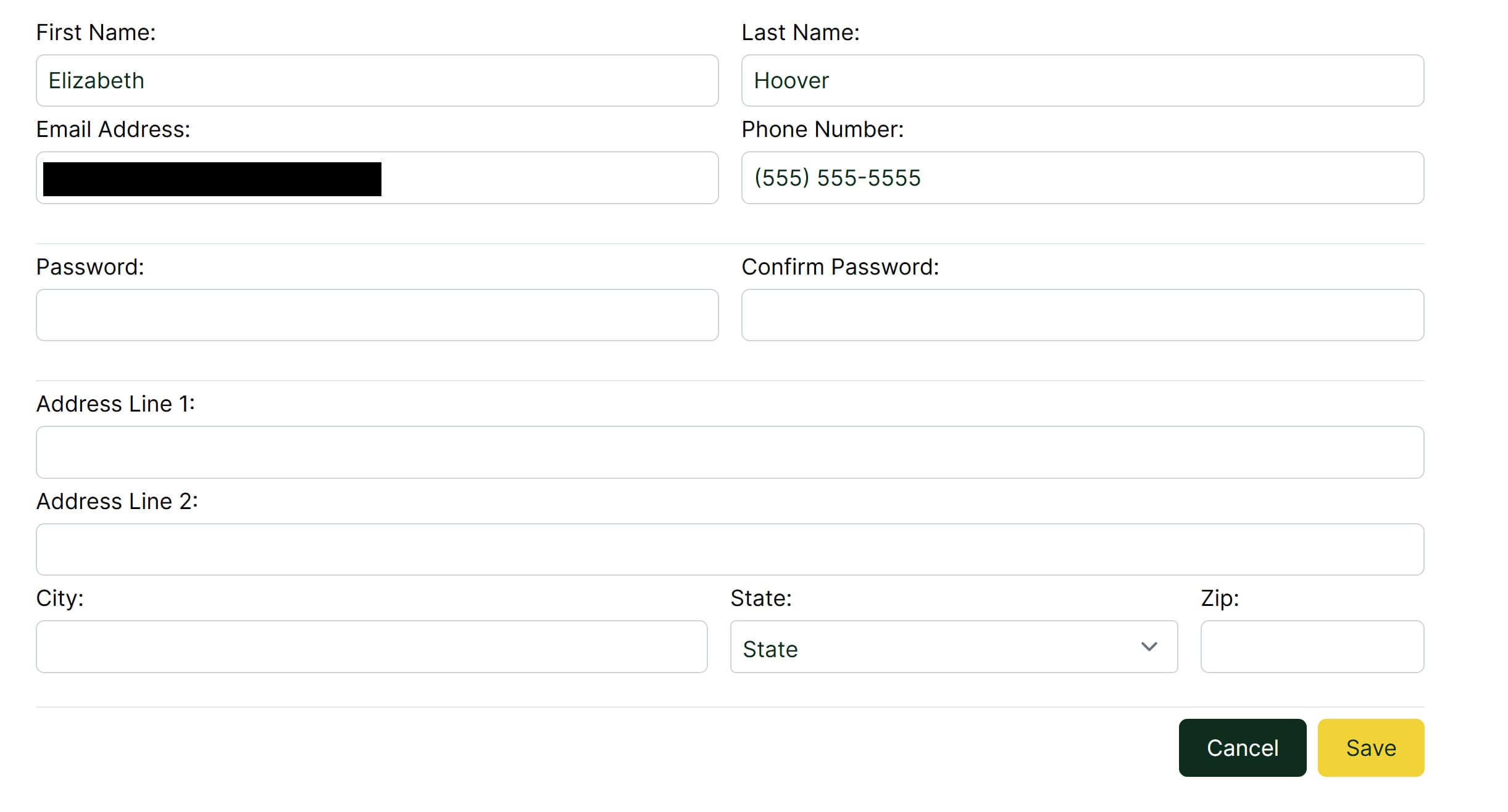
To reset your password, simply go to the login page and click on “Lost your password”. Then Enter the email address you used to sign up for FundraiserCart and a password reset link will be emailed to you.
If you need additional assistance, please don’t hesitate to contact us by using the “Need Help” button below.
Our Cookie Dough is shelf stable and can stay at room temperature for up to 21 days. It can also be thawed and refrozen.
We pack it in a freezer bag and with ice to prevent it from melting, not to keep it Frozen. There is a good chance that the package will show up with the ice melted and at room temperature. We use shelf stable cookie dough so that it can be shipped.
The cookie dough may be thawed (not frozen) at arrival. It is still good. But, if by some chance the cookie dough itself is fully melted, please contact us for a replacement.
See packaging for details.
Contact our Help Team
Need more help? Send us a note.
We will respond within one business day.
We’re a small business dedicated to helping schools and non-profits raise money. We don’t outsource our support emails or calls. Please be patient and kind as our small staff takes turns checking emails and messages.


